No need to crack or register
Applicable to all AutoCAD versions above and including 2012
Software:
 HVACOL Psychrometric Chart.rar
(96.87 KB, Number of downloads: 1049)
HVACOL Psychrometric Chart.rar
(96.87 KB, Number of downloads: 1049)
 Installation of HVACOL Psychrometric Chart.pdf
(2 MB, Number of downloads: 2930)
Installation of HVACOL Psychrometric Chart.pdf
(2 MB, Number of downloads: 2930)
 Step by Step - HANDBOOK of HVACOL Psychrometric Chart.pdf
(3.41 MB, Number of downloads: 2745)
Step by Step - HANDBOOK of HVACOL Psychrometric Chart.pdf
(3.41 MB, Number of downloads: 2745)
( 3-5-2024 )
Dry-bulb temperature horizontal placement: H mode
( t -30 ~ 64 °C, w 0 ~ 42 g/kg.da, p 26000 ~ 108000 Pa )
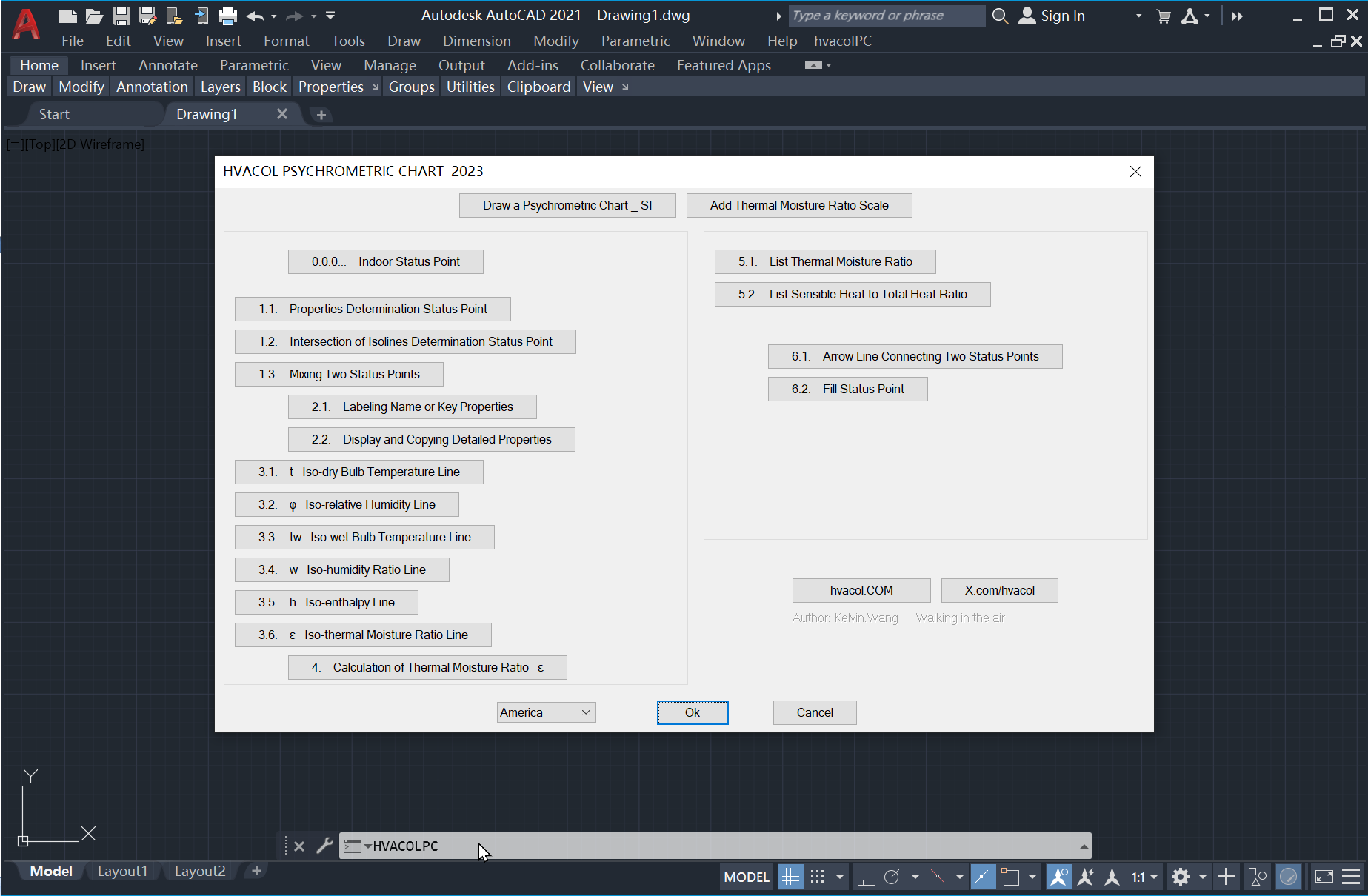
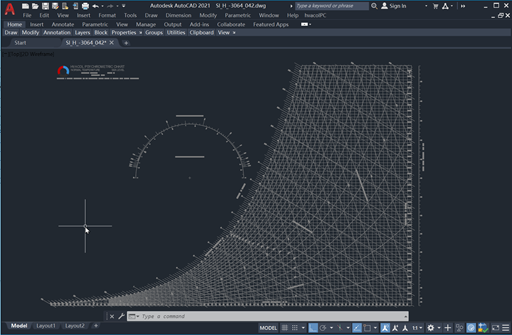
When generating a new high-precision psychrometric chart using HVACOL Psychrometric Chart 2023 software, it takes approximately 10 seconds to wait.
 SI_H_050_030_1.dwg
(159.57 KB, Number of downloads: 1066)
SI_H_050_030_1.dwg
(159.57 KB, Number of downloads: 1066)
Dry-bulb temperature horizontal placement: H mode
( t 0 ~ 50 °C, w 0 ~ 30 g/kg.da, p = 101325 Pa )
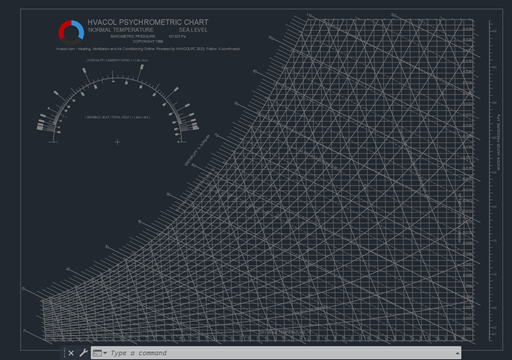
Open this drawing directly and save it as a new file for psychrometric chart design calculation and analysis on this new file. The current barometric pressure is equal to a constant 101325 Pa
 SI_V_-3064_042_1.dwg
(209.32 KB, Number of downloads: 1069)
SI_V_-3064_042_1.dwg
(209.32 KB, Number of downloads: 1069)
Dry-bulb temperature vertical placement: V mode
( t -30 ~ 64 °C, w 0 ~ 42 g/kg.da, p = 101325 Pa )
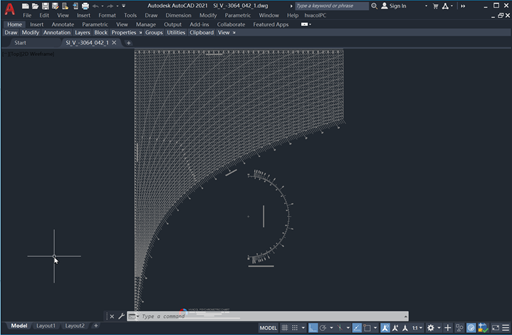
Open this drawing directly and save it as a new file for psychrometric chart design calculation and analysis on this new file. The current barometric pressure is equal to a constant 101325 Pa
After adapting to English units in the later stage, V mode will provide a unified function for specifying barometric pressure. This drawing is automatically generated by HVACOL Psychrometric Chart
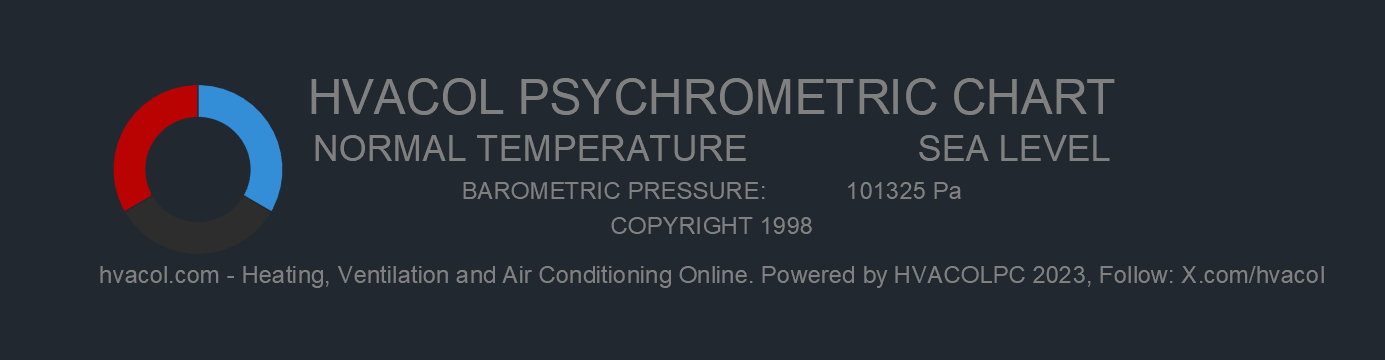
The logo shape and logo text cannot be moved out of the boundary of the psychometric chart, deleted, modified, or resized. The software randomly detects changes and refuses to continue working once they are detected (completed without any impact) without saying a word or reminding...
Regenerate a new psychometric chart, everything continues to be normal.
Just let the logo shape and logo text stay quietly in their original place, without paying attention.
Copyright Statement:
Software Author Kelvin.Wang authorized user: Use this software and the final result document without the need to contact the author for authorization; The high-precision psychrometric chart design results produced by this software can be used for all commercial and non-commercial purposes without any cost (All copyrights of hvacolPC belong to Kelvin. Wang), and the software author does not assume any responsibility. You can use hvacolPC for work, design, learning, teaching, research, paper creation, presentation slides, and other purposes other than reverse engineering. You can also freely distribute the complete hvacolPC software package, but you are not allowed to make any form of modification or renaming to the hvacolPC program, interface and user manual, author copyright statement, logo style, etc. hvacolPC can coexist with any other auxiliary design system in the AutoCAD environment, but it must not be packaged into other software as part of other software. When using partial screenshots, it is not necessary to retain the logo of hvacolPC, but it should be mentioned in a certain part of the document that the psychrometric chart screenshot used was generated by HVACOL Psychrometric Chart.
|